Focus stacking: Why?
Focus stacking became available only with the digital photography. It requires some computing power, which is a main reason that this technique took a few years to grow, even though it does exist already since quite some time ago.
Today even the "normal" amateur photographer has access to good tools to create nice results.
It would be wrong to say that with every modern camera the same good results can be achieved. But it would also be wrong to say that it requires a very specific camera to produce high quality focus stacked images.
German comedian Loriot:
„Photography without stacking is possible but menaingless.“
In the following I try to describe my way and my experience. My idea is not to describe all possible options, and to explain every available stacking tool or to discuss the advantages and disadvantages of all kind of cameras or lenses.
My idea is rather to describe those topics, which I believe are important to create interesting macro photos. I try to share my tricks, and my overall intention is to motivate everyone to try out himself!

I will show and explain mistakes, which I made. I will also explain those errors, which happen every day again.
You can only avoid errors or correct them, if you know them.
Nothing is perfect, and some errors cannot be avoided. The challenge is to keep them small and to correct the remaining ones in such a way that they do not stand out .
Does it work out without stacking?
Sports photographer Winston Churchill:
„All photographers make mistakes, but only wise photographers learn from their mistakes.“
You can take great macro photos without staking images!
But focus stacking extends the photographic options. Especially in the macro photography this technique can uncover things, which cannot be seen without.
Easy or difficult?
From my own experience I can tell that the potential for addiction is high. It simply is fun to stack images.
Of course focus stacking is not limited to macro photography. In landscape or product photography it is being used, too.
However, the most awesome effects can be achieved in macrophotography.
The principle of focus stacking is totally simple:
Several photos are taken from the "same" perspective, but with different focus planes (layers). Afterwards these photos are computed into one single picture.
As simple as it sounds, as difficult it gets in doing:
How do I get several photos with the same perspective, but with different focus plane?
And how do I compute those photos to get one single, realistic looking picture?
Basically we will deal with these two questions within the next pages. And we will see, some of the related details will really challenge us.
From time to time it is useful to ask yourself, why you do things the way you do. Maybe a different way would be better?
A bit of theory cannot be avoided, but I will try to be as pragmatic as possible. (I am an engineer and so need to understand the technology behind. Sometimes that helps, sometimes it blocks...)
I have played a lot and have tried out many things. That does not always lead to good result, but is a lot of fun.
Especially in macrophotography a lot of expensive equipment is available, which can be useful. However, especially in macro photography you can create high level results with simple equipment.
Patience and a bit of experience is much more important than an expensive camera. And the excitement about small creatures and other miniature subjects helps a lot.
Underwater photographer Jacques-Yves Cousteau:
„Playing is an activity, which cannot be considered more seriously.“
Automatic stacking: focus bracketing
To avoid misunderstanding and not be captured by marketing expressions, I like to explain my understanding of "focus bracketing".
"Focus bracketing" for me is the function inside a camera to "automatically" take a stack of photos, where each of it has a slightly shifted focus plane.
In real life, I focus on the foremost point in the picture, which I would like to have reproduced sharply. And then I start the (automatic) focus bracketing. Ideally the camera is mounted on steady tripod, and then takes the series of photos. For each of the photos the focus plane is shifted a tiny bit (normally from front to back).
With a perfect camera I can watch that process, i.e. I see every single photo on the monitor and can stop the focus bracketing at any time.
The computing of the stack into a single picture, I would not do in camera at all, but only in post processing on the computer. Some cameras (e.g. Olympus) offer such feature to compute a focus stack into a single picture. However, the computing power of camera electronics in our days is still limited, so I would not call this a useful feature.
I would not buy any camera today, which does not offer such focus bracketing. Some cameras take the photos faster than others, and some have hidden the feature in a sub-menu structure, which makes it hardly usable at all. There are still cameras, which do not offer such feature at all (like Sony?), which I cannot understand, since focus bracketing is "only SW" on top of what every modern camera has anyway build in.
What must a good camera be able to do?
-
The speed takes an essential role (JPG as well as RAW): the faster, the better .
- The maximum number of shots per stack is not so much important to my view, even though some photographers ask for more than the 300 (limit of Nikon Z6).
- Does the camera show the picture (live or taken) during the focus bracketing? Unfortunately the Z6 does not. On the other hand I assume, the unused monitor during the focus bracketing saves battery life?
- Can the user define the starting point manually himself? The default settings of some Canon seem to autofocus, before starting the focus bracketing. That is quite useless and aynnoying...
- How can I interrupt (stop) the focus bracketing? The Z6 allows to simply press the trigger to make the camera stop.
- How can I extend the focus stack, if I see after the focus bracketing has stopped, that there are still some photos missing? The Z6 stops at the last focus point, and restarting the focus bracketing simply makes the camera to continue the stack. That results in a single stack without any gaps.
- Is there an automatic delay between starting the focus bracketing, until the first photo is taken? It definitely makes sense to allow the camera to become steady after touching it. Maybe that is standard already for every camera?
- Does the focus bracketing use the electronic shutter and / or the mechanical one? The electronic one is useful, otherwise the camera life time can easily be reduced dramatically. The number of exposures with focus bracketing should not be underestimated...
- Does the camera allow to use the flash during focus bracketing? Most of the existing cameras do not, like e.g. the Z6. The speed requirement of focus bracketing sounds to be contradictory to flashing. However, macro flashes need only a small amount of energy and can be fast.
Tipp
Take the camera of your choice - and simply try to create a stack using focus bracketing with a reasonable macro lens. Do it without reading the manual: that demonstrates easily how (or if at all), the focus bracketing is a usable feature.
according to Johann Wolfgang Goethe:
„You do not take photos to get a picture, but to enjoy taking photos.“
Software overview
My post processing basically completely takes place in Adobe Lightroom. The only exception is the focus stacking - and extremely rarely some simple modification in Affinity Photo. Typically tonal value correction and some cropping: that's all I do with my photos.
I do not refuse such kind of post processing in Adobe Photoshop CS or Skylum Affinity in principle, but I simply lack the talent and patience for that.
Still the focus stacking requires some correction, which I do completely in Zerene Stacker.
Programs used
I like to quikly explain, which SW I use and why I use it.
I do not want to missionize anyone, and my solution might not be the best for everyone else.
But it might be helpful, if I explain, why I am doing what I do. My reasoning hopefully allows everyone to see whether similar reasons are valid for him/her or not at all.
Andreas Feininger:
„It is serious art to not take a photo, when light is bad.“
Adobe Photoshop Lightroom
I do not like to rent my SW, but rather buy it, So my version of Adopbe Photoshop Lightroom (short: LR) is the version 6.8.From the early beginning of my digital photography I have been using the open DNG format all the time, which allows me to still use the old version 6.8 in combination with the open Adobe DNG converter.
That is a bit cumbersome (one additional step, when importing photos into LR). However, I have not found any better RAW-Converter in combination with a photo database than LR, so I continue using it.
Using or not using LR in some case seems to be a matter of religion, which I do not want to support.
As stated above, I use LR to import Photos and to start processing. The focus stacking I do in Zerene Stacker (called Zerene in the following), and afterwards I finally finish the processing in LR again.
LR is not required for the stacking at all, but it helps to organize and sort the photos. Sorting the photos and keep a clean structure is essentional for focus stacking, since the amount of photos increases tremendously!
So if you do not use LR, think about sorting and handling huge number of very similar photos. Otherwise it will end in chaos...
Combine ZP
My first focus stacking trials already years ago I started with the Freeware „Combine ZP“. Combine ZP uses some good „Open Source“ library. And it produces nice results quickly, if the photos do not require a lot of post-processing (see the section "error").
Combine ZP offers many different methods to compute the stack, and it can become complex. I was never able to say, which method would return the best results, so I always ran all methods, and then chose the best result.
The limitation to JPG and the restricted workflow made me search for something more comfortable then.
Helicon Focus
Valentin Gutekunst (a very experienced macro photographer) showed in a Youtube-post (von 2017), how he uses three different progams to create more or less the same good stacking result.
He used Adobe Photoshop CS, Helicon FocusPro und Zerene Stacker. Other programs are (or were in 2017?) obviously not able to produce result on the same level of quality.
Photoshop CS was no option for me. And the other two progamms can be tested within 30 days. Unfortunately Helicon Focus did not start properly on my "offline PC", which I use for the post processing. Somhow I was not able to install the license key, so I gave up.
The remaining SW was Zerene Stacker.
Zerene Stacker
Until today I am absolutely happy with "my choice" to use Zerene Stacker, especially since in 2020 the processing had been improved ("slabbing"). The retouching tool is gigantic, I think.
It is easy to use and the results are great.
I use Zerene Stacker (short Zerene) from LR, because that supports my usual work flow.
I can recommend this combination (LR + Zerene). However, even more I recommend to try out yourself: all SW is a vailable in a 30-days-trial version.
All examples and pictures on this homepage were made with Zerene.
Online tutorials
Nowadays there is no topic, which is not covered "online". A problem might be to find good and reliable sources.
Here some personal tipps for macro photography, starting with two German sources:
German
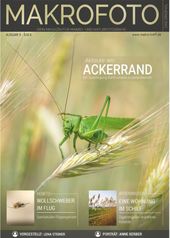
The two protagonists Valentin Gutekunst and Roland Günter are competent and talented macro photographers, who share their excitement for the small world.
Especially their know how about the biology, the nature and all its species impresses me a lot. They clearly target the protection of our environment and bio-diversity.
There are some few videos on www.youtube.com, especially the one from 2017 from Valentin Gutekunst, where he pragmattically explains the stacking with Adobe Photoshop, HeliconFocus und ZereneStecker. Not only useful for beginners!
On top of they publish a high level macro magazin, with a new release every once a while. It does not only cover the photographic aspects, but also contains a lot a biological background info. Highly recommended!

Stefan Groß and his assitant Olaf Crassmann offer all kind of macro treasures in their Online-Shop.
It is the best German macro photographer's shop that I am aware of.
The macro rails „Intelli-Shoot-Einstellschlitten“ (see photo left from www.traumflieger.de) are unique in my view. Same with the LED-flashloght, with the high CRI. I will share more details later.
Both experts do a lot of macro photography and regularly test and review a lot of macro equipment. Their video tutorials on www.youtube.com are sometimes a bit "too much talking" and tideous, but provide a huge level of competency.
Here three more of my source of inspiration in English:
English
Micael Widell is from Sweden and an inspired macro photographer. He shares a lot of interesting video posts on www.youtube.com.
Thomas Shahan is from the USA, and a macro expert. He impresses me in showing, how "low level" equipment can be used to produce great photos! He loves to explore the macro nature and take photos mainly freehand with flash. There are several interesting post from him on www.youtube.com.
My absolute favorite is all the video material from :

Allan Walls from Alabama in the USA explain on www.youtube.com extremely well and entertaining, what you need to know in terms of macro photography.
In many videas he works in his "macro studio", especially with self made equipment and flash.
There are many, many details, sometimes beyond macro photography. It is great fun to see him dealing with the preparation of dead insects, where he shows how to catch, how to clean and how to preserve. And of course how to photograph them.
Even though I am not taking photos of dead insects at all, it is really inspiring to watch him. He shows a great competence, but always keeps it entertaining and even funny: "Chapeau!"
I do not know any other more entertaining and instructive videos on the topic of macro photography. A nice side effect: he uses Zerene, too. So I learned a few features and details from him!
No one else inspired me like he did.

